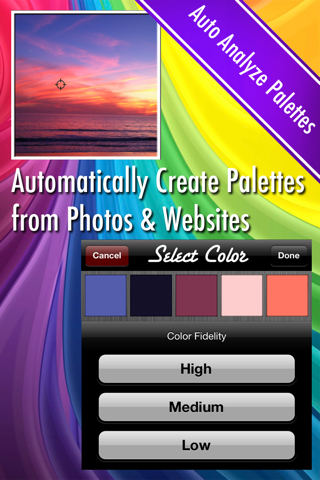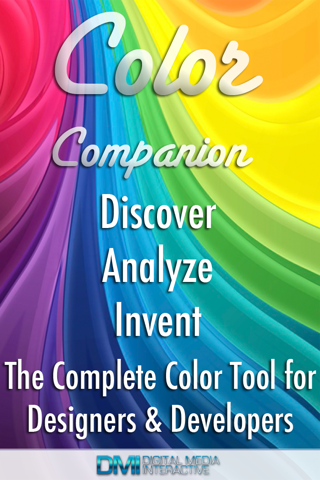Color Companion - Analyzer & Converter app for iPhone and iPad
Top 10 Productivity app in countries worldwide!
The Most Versatile Color Analyzer & Converter!
Working on a new design project and need precision color design and analysis?
Throw out EVERY other color app youve owned and work FASTER with Color Companion, the ONLY color analyzer on the app store with native iPhone AND iPad custom tailored interfaces.
Top Features:
* Analyze Colors
* Convert Color Values
* Auto Create Palettes from Images/Websites
* Create, Edit & Share Palettes/Colors
* Blend & Create Color Variations
* 50 Stock Palettes
Analyze ANY color from:
* Color & Greyscale Color Wheel
* Photo Album Photo
* Photo taken with Camera
* Webpage
* Color Charts (HTML Named, Web Safe, and RAL)
Store the colors in Custom Palettes that you can email, copy to your clipboard, or save for later use.
Auto-create palettes from common color schemes such as:
* Analagous
* Tints
* Shades
* Triad
* Complementary
* Split Complementary
* Tetradic
Color companion analyzes the colors anywhere on the image and gives you detailed color information including:
* HEX
* RGB
* Lab
* HSB
* CMYK
* Closest Color Name (General, HTML, and RAL)
Adjust the image canvas with a slider to achieve lighter or darker colors, invert images, and convert images to grayscale on the fly.
Automatically create full color palettes from photographs and websites. Adjust the color fidelity to extract more/less colors.
Create your own palettes or use any of the 50 included stock palettes.
Edit colors to create color variations with RGB, Lab, HSB, and CMYK sliders.
Perform Additive Light and Subtractive Paint blend with colors and create color complements (+30, -30, +120, -120, +150, -150 degrees hue).
Whether you are a professional designer communicating with a client, a print shop employee working on a custom order or just someone stuck in a home improvements store trying to figure out the right color for your new kitchen wall, Color companion has you ready to go!
What others are saying about this 5 star app:
* Talk about a REAL productivity app. This app saved me hours of time when I sat down with my last client.
* I like how I can grab the color code for any part of a website or photo. Great compliment to photoshop!
* Just what I was looking for to help me with my latest project!
* The developers are very responsive and adding a feature I requested in the next update. So awesome! Definitely recommended. 5 Stars.
* WOw! Saved me soooo much time on my web design
* I love the full screen color preview that helps me compare colors to objects around the house.
* My next paint job is going to be a breeze!!! No more worrying about colors going together. Ive got the whole palette ready to go. Thanks so much!
Pros and cons of Color Companion - Analyzer & Converter app for iPhone and iPad
Color Companion - Analyzer & Converter app good for
Easy to use, I miss only large overview of all palettes, very nice work. Could you add pantone names?
Its better than adobes kuler.
Lots of research done, neat color choices, really fun to fool around with. Great app overall, really enjoy tinkering with the colors!
You guys should find someone redesign the icon. UI is important for promotion
I love this app. I use it almost everyday to grab the HEX codes of colors in various images and photographs. Its really easy to use and with the latest update it seems to be much more stable than it had been.
I have tried a few different color apps and this one has the most options. It is very handy and a must have in my Resources Folder. Thanks to the developers! They put a lot of thought into this app.
Works well for creating colour schemes from scratch, or images. In response to the other review mentioning an issue with mixing paint colours; there is an option to mix as light (for digital mixing) or as paint. I tested a few combinations and it worked fine. Check above the resultant colour for the paint/light mixing option.
Some bad moments
I input yellow and blue to be mixed up as an oil paint, and what I got is grey colour (RGB) not GREEN colour. Really need to fix that, there are light source colors that mix differently and there are solids colors more like paints that mix and produce totaly different colors. If you use primary colors BLUE, RED and YELLOW, in paint you get black if you shine it as light where all three overlap you get white color. FIX THAT OTHERWISE YOUR APP IS WORTHLESS TO PEOPLE WHO USE PAINT AS ARTISTS
Just what I was looking for to help me with my latest project. The photo tool is AWESOME!
I like how I can grab the color code for any part of a website or photo. Great compliment to photoshop!
I love this app. The possibilities are endless. For me it really helps with any sort of digital art. I use it to look at an image that is digitally created and that works. I load the image, use the auto analyze feature to get the main colors and then pick more colors manually. So that way I can understand why the elements in an image look so well blended. For example, I can pick an area of skin and this will show the exact color cast on the skin as well as the different colors in skin. Its a fantastic tool for learning. I can see how traditional artists would be helped in the same way, say to understand and break down the actual colors in an apple. Its not simply red.
You can also load any webpage you like the color scheme of and create a palette. Great for designers.
I can see so many uses for this. Day to day ones too. Even if you are buying curtains but cannot figure out which color will go with the decor, just take a photo of your room and you can see all the colors within it. You may have thought cream curtains would be ideal but after seeing the palette might realize that your room contains mainly cool colors. Its so easy to choose the color you want when you have a palette in front of you and can even take it to the showroom.
The fact that you can photograph things on the spot and create color palettes make this such a useful tool. I can imagine it taking the guessing out of matching an outfit or even buying make-up! Especially if you want to get that exact replica of a discontinued lipstick shade.
Great app. So many uses.
Thank you!
I needed a color App on my iPad2 that would show me the colors when entered as #xxxxxxxx
values. I reviewed many, tried 2 others, but this hits the mark! Well done! If I were to request another option, it would be to have the #xxxxxxx entry as a separate option, similar to the options available in OSX Lion.
Im a designer and this helps a lot when I need to match colors or find certain values. granted the colors rarely match perfectly, but thats not the apps fault, its more due to the brightness of the screen. the extra features are nice, but nothing too special. overall it helps when I want a quick color choice and it even uses LAB colors and hexadecimal numbers, which I rarely see in apps.
Usually Color Companion - Analyzer & Converter iOS app used & searched for
media converter,
digital palette llc,
digital media interactive llc,
and other. So, download free Color Companion - Analyzer & Converter .ipa to run this nice iOS application on iPhone and iPad.